Table of contents
Starting from mid-2018 Google takes into account your site speed when ranking in for mobile search results. This should be enough for you to get started on optimizing your existing website.
Besides that, having a fast website (with a very quick loading time) will guarantee you more traffic, sales, and better bounce rate.
I will go through some tools that we use to test the websites that we’re working on and I will also mention some of my favorite solutions to fix the most important issues in part 2.
Google PageSpeed Insight
This might be the number one tool used for testing website speed and there is a good reason for that: it’s made by Google. You will notice that from time to time, the facts that are taken into account by PageSpeed Insight will change/adjust.
For example, right now you can’t get a break from “Lazy image loading” and “Using next-gen image format” that appears in the test results. Lazy loading is great and I will talk about it in part 2, you need to use this if you’re not doing it already. I will also talk in there about next-gen image format, so make sure to give it a read.
I do find the PageSpeed Insight a bit too aggressive when it comes to the mobile score and recommendations. For some of them, I feel like you need to strip the site or find a lot of different ways to deliver files in a way that it will please Google.
It provides you with enough details on how to fix most of the issues and also points to specific assets that need attention.
Chrome Audit
Very useful and comes with your Chrome browser or other Chromium-based browsers.
Using CTRL+SHIFT+I you can access the Inspector and from there you have an Audit tab that will allow you to run tests on the page you’re on.
You will get results for Performance, Progressive Web App, Best practices and Accessibility, so it’s nice that you have some extra things in there and you can go over all the details in the Audit results.
One thing to take into account: the tests are run from your machine.
If you’re using Bitdefender as an antivirus you will notice that all the assets on the site are delivered via HTTP/1.1 instead of 2.0. This will cause the Audit report to show you an issue that you are not delivering files using HTTP/2. Just deactivate the antivirus when you do that and it will work correctly. Make sure that your PC will not slow down the test or have another 3rd party that does that.
GTMetrix
I really like GTMetrix because it provides you with more specific details on your test runs. You will get details like file names, correct sizes for images, it will even provide the images already optimized for you if you’re too lazy to do it on your own.
- It shows you the score based on two tests: PageSpeed Score and YSlow
- It keeps a record of your site tests
- You get details if the score when up or down
- A nice waterfall that shows the loading times of assets and status during the loading
In some cases, I use the GTMetrix tool more than the other 2 from above.
WebPageTest
This is another tool that will get you in-depth details about your site speed/loading times and the best thing is that you can select location and browser on this one.
GTMetrix has a similar feature but it’s in the PRO version they sell.
WebPageTest is maintained on Github with around 130 contributors, they do have recent updates so you can use it without worries.
It has a lot of customizations in the Advanced section: a number of tests to run, capture video, connection type, disable JS, stop the test when document complete, emulate for mobile, etc. I never messed with the settings, just left it as it is and selected the location that I wanted and it worked very well.
Pingdom
I moved it to the last place because I feel like the free version doesn’t provide you with a lot of details. You have a very nice waterfall and you get a lot of information on what assets are loaded, how are they loaded, status, etc. but not that much info on the other issues.
You get details like “Compress components with gzip” or “Add Expires headers” but you never get the actual files that have this issue. I feel like it’s very vague and you can’t do debugging or improvement based only on these suggestions.
They do have a paid plan and on that paid plan you get a lot more details. I assume this is the reason and the selling point for the product. It’s fair enough. If you don’t want to purchase a tool like this, you can easily use one of the others from above.
Conclusion
You can use any of the tools above to test your site loading time/speed. The main thing that I can recommend is not sticking just to one tool.
If you’re using PageSpeed Insight on a daily basis, try mixing things up by having also GTMetrix and WebPageSpeed as your tools. You will get a better understanding of what might be wrong and how you can improve it.
In the next part, we’ll talk about WordPress speed optimization tools that you can use to solve some of the most common issues.
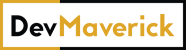
One comment on “WordPress speed optimization tips 2019 – part 1: Test tools”